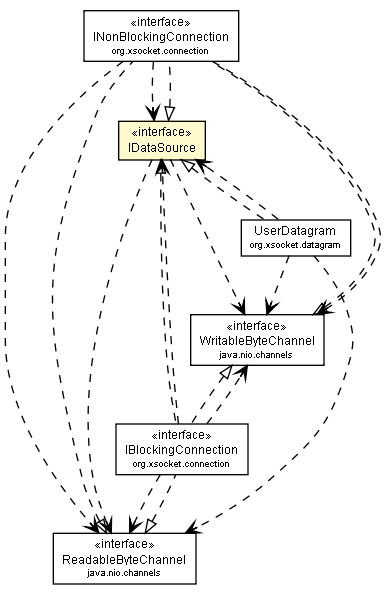
|
||||||||||
| PREV CLASS NEXT CLASS | FRAMES NO FRAMES | |||||||||
| SUMMARY: NESTED | FIELD | CONSTR | METHOD | DETAIL: FIELD | CONSTR | METHOD | |||||||||
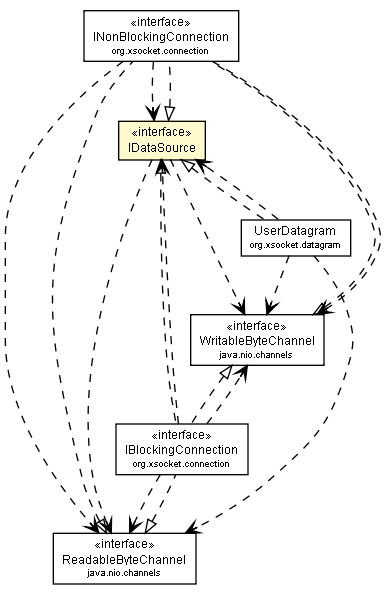
public interface IDataSource
A data source is an I/O resource capable of providing data.
| Method Summary | |
|---|---|
int |
read(ByteBuffer buffer)
see ReadableByteChannel.read(ByteBuffer) |
byte |
readByte()
read a byte |
ByteBuffer[] |
readByteBufferByDelimiter(String delimiter)
read a ByteBuffer by using a delimiter. |
ByteBuffer[] |
readByteBufferByDelimiter(String delimiter,
int maxLength)
read a ByteBuffer by using a delimiter |
ByteBuffer[] |
readByteBufferByLength(int length)
read a ByteBuffer by using a length definition |
byte[] |
readBytesByDelimiter(String delimiter)
read a byte array by using a delimiter For performance reasons, the ByteBuffer readByteBuffer method is generally preferable to get bytes |
byte[] |
readBytesByDelimiter(String delimiter,
int maxLength)
read a byte array by using a delimiter For performance reasons, the ByteBuffer readByteBuffer method is generally preferable to get bytes |
byte[] |
readBytesByLength(int length)
read bytes by using a length definition For performance reasons, the ByteBuffer readByteBuffer method is generally preferable to get bytes |
double |
readDouble()
read a double |
int |
readInt()
read an int |
long |
readLong()
read a long |
short |
readShort()
read a short value |
String |
readStringByDelimiter(String delimiter)
read a string by using a delimiter |
String |
readStringByDelimiter(String delimiter,
int maxLength)
read a string by using a delimiter |
String |
readStringByLength(int length)
read a string by using a length definition |
long |
transferTo(WritableByteChannel target,
int length)
transfer the data of the this source channel to the given data sink |
| Method Detail |
|---|
int read(ByteBuffer buffer)
throws IOException
ReadableByteChannel.read(ByteBuffer)
IOException
byte readByte()
throws IOException
IOException - If an I/O error occurs
short readShort()
throws IOException
IOException - If an I/O error occurs
int readInt()
throws IOException
IOException - If an I/O error occurs
long readLong()
throws IOException
IOException - If an I/O error occurs
double readDouble()
throws IOException
IOException - If an I/O error occurs
byte[] readBytesByLength(int length)
throws IOException
length - the amount of bytes to read
IOException - If some other I/O error occurs
IllegalArgumentException - if the length parameter is negative
ByteBuffer[] readByteBufferByDelimiter(String delimiter)
throws IOException
readByteBufferByDelimiter(String, int) method is generally preferable.
delimiter - the delimiter (by using the default encoding)
IOException - If an I/O error occurs
ByteBuffer[] readByteBufferByDelimiter(String delimiter,
int maxLength)
throws IOException,
MaxReadSizeExceededException
delimiter - the delimiter (by using the default encoding)maxLength - the max length of bytes that should be read. If the limit is exceeded a MaxReadSizeExceededException will been thrown
MaxReadSizeExceededException - If the max read length has been exceeded and the delimiter hasn’t been found
IOException - If some other I/O error occurs
ByteBuffer[] readByteBufferByLength(int length)
throws IOException
length - the amount of bytes to read
IOException - If some other I/O error occurs
IllegalArgumentException, - if the length parameter is negative
String readStringByLength(int length)
throws IOException,
BufferUnderflowException
length - the amount of bytes to read
IOException - If some other I/O error occurs
UnsupportedEncodingException - if the given encoding is not supported
IllegalArgumentException, - if the length parameter is negative
BufferUnderflowException
String readStringByDelimiter(String delimiter)
throws IOException,
UnsupportedEncodingException
delimiter - the delimiter (by using the default encoding)
IOException - If some other I/O error occurs
UnsupportedEncodingException - if the default encoding is not supported
byte[] readBytesByDelimiter(String delimiter)
throws IOException
delimiter - the delimiter (by using the default encoding)
IOException - If an I/O error occurs
byte[] readBytesByDelimiter(String delimiter,
int maxLength)
throws IOException,
MaxReadSizeExceededException
delimiter - the delimiter (by using the default encoding)maxLength - the max length of bytes that should be read. If the limit is exceeded a MaxReadSizeExceededException will been thrown
MaxReadSizeExceededException - If the max read length has been exceeded and the delimiter hasn’t been found
IOException - If some other I/O error occurs
String readStringByDelimiter(String delimiter,
int maxLength)
throws IOException,
UnsupportedEncodingException,
MaxReadSizeExceededException
delimiter - the delimiter (by using the default encoding)maxLength - the max length of bytes that should be read. If the limit is exceeded a MaxReadSizeExceededException will been thrown
MaxReadSizeExceededException - If the max read length has been exceeded and the delimiter hasn’t been found
IOException - If some other I/O error occurs
UnsupportedEncodingException - If the given encoding is not supported
long transferTo(WritableByteChannel target,
int length)
throws IOException,
ClosedChannelException
dataSink - the data sinklength - the size to transfer
ClosedChannelException - If either this channel or the target channel is closed
IOException - If some other I/O error occurs
|
||||||||||
| PREV CLASS NEXT CLASS | FRAMES NO FRAMES | |||||||||
| SUMMARY: NESTED | FIELD | CONSTR | METHOD | DETAIL: FIELD | CONSTR | METHOD | |||||||||