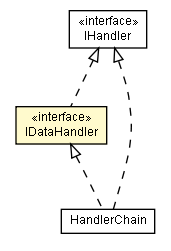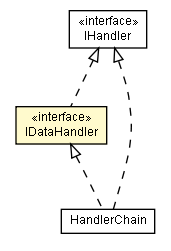org.xsocket.connection
Interface IDataHandler
- All Superinterfaces:
- IHandler
- All Known Implementing Classes:
- HandlerChain
public interface IDataHandler
- extends IHandler
Reads and processes the incoming data. This method will be called
each time when data is available or the connection is closed. Because
this depends on the underlying tcp protocol, it is not predictable
how often and when this method will be call. Please note, that on network level
data can be fragmented on several TCP packets as well as data can
be bundled into one TCP packet.
Performing a write operation like connection.write(“hello it’s me. What I have to say is….”)
on the client side doesn’t mean that exact one onData call occurs on
the server side. A common pattern to solve this is to identify logical
parts by a delimiter or a leading length field.
xSocket provides methods to support this pattern. E.g. the IDataSource.readStringByDelimiter(String)
method only returns a record if the whole part (identified by the delimiter) has
been received, or if not, a BufferUnderflowException will be thrown. In
contrast to IBlockingConnection, a INonBlockingConnection read
method always returns immediately and could thrown a BufferUnderflowException.
The BufferUnderflowException will be swallowed by the framework, if
the DataHandler doesn’t catch this exception. It is a common pattern
not to handle such an exception by the DataHandler.
public final class MyHandler implements IDataHandler, IConnectionScoped {
...
public boolean onData(INonBlockingConnection connection) throws IOException, BufferUnderflowException, MaxReadSizeExceededException {
...
// BufferUnderflowException will been thrown if delimiter has not been found.
// A MaxReadSizeExceededException will be thrown if the max read size has been exceeded. Not handling this exception causes
// that the server closes the underlying connection
String command = connection.readStringByDelimiter("\r\n", "US-ASCII", 5000);
...
connection.write(response, "US-ASCII");
return true;
}
}
- Author:
- grro@xsocket.org
onData
boolean onData(INonBlockingConnection connection)
throws IOException,
BufferUnderflowException,
ClosedChannelException,
MaxReadSizeExceededException
- processes the incoming data based on the given connection.
Please note, that the onData call back method can also be called
for if an connection will be closed. In this case the isOpen call
within the onData Method will return false. Reading of already
received data will not fail.
To detect if a connection has been closed the callback method onDisconnect
should be implemented. The correct call back order will be managed by the xSocket.
- Parameters:
connection - the underlying connection
- Returns:
- true for positive result of handling, false for negative result of handling.
The return value will be used by the
HandlerChain to interrupted
the chaining (if result is true)
- Throws:
IOException - If some other I/O error occurs. Throwing this exception causes that the underlying connection will be closed.
BufferUnderflowException - if more incoming data is required to process (e.g. delimiter hasn't yet received -> readByDelimiter methods or size of the available, received data is smaller than the required size -> readByLength). The BufferUnderflowException will be swallowed by the framework
ClosedChannelException - if the connection is closed
MaxReadSizeExceededException - if the max read size has been reached (e.g. by calling method IDataSource.readStringByDelimiter(String, int)).
Throwing this exception causes that the underlying connection will be closed.
Copyright 2008 xSocket.org